How to replace the battery pack of Getac S410?
Before replacing the Battery Pack,you should note below things and follow the steps.
CAUTION:There is danger of explosion if the battery is incorrectly replaced. Replace the battery only with the computer manufacturer's optional batterypacks. Discard used batteries according to the dealer's instructions.
Do not attempt to disassemble the battery pack.
Steps.
1. Turn off the computer and disconnect the AC adapter.Skip this step if you are hot swapping the battery pack.
2. Carefully place the computer upside down.
3. Locate the battery pack you want to remove (on select models).
4. Slide the battery latch to the unlocked position (there. Meanwhile, grasp the edge of the battery pack using the other hand and pull it out of the bay (Battery Level Low The battery charge has reached the low-battery level. Critically the battery charge has reached the critical low battery level. By default, Windows will display a notification and put your computer into Hibernation.Description
5. Noting the orientation, insert the new battery pack all the way into thebay. The battery latch should be engaged in the locked position.
Now know well how to replace the battery pack ,let us check the battery of S410. There are two battery for this rugged computer, You may check below two images.
Purchase an additional battery pack for your Getac S410 semi-rugged notebook so that you always have an extra one charged and ready to go while you are out in the field. It is easier and cheaper from online store.
CAUTION:There is danger of explosion if the battery is incorrectly replaced. Replace the battery only with the computer manufacturer's optional batterypacks. Discard used batteries according to the dealer's instructions.
Do not attempt to disassemble the battery pack.
Steps.
1. Turn off the computer and disconnect the AC adapter.Skip this step if you are hot swapping the battery pack.
2. Carefully place the computer upside down.
3. Locate the battery pack you want to remove (on select models).
4. Slide the battery latch to the unlocked position (there. Meanwhile, grasp the edge of the battery pack using the other hand and pull it out of the bay (Battery Level Low The battery charge has reached the low-battery level. Critically the battery charge has reached the critical low battery level. By default, Windows will display a notification and put your computer into Hibernation.Description
5. Noting the orientation, insert the new battery pack all the way into thebay. The battery latch should be engaged in the locked position.
Now know well how to replace the battery pack ,let us check the battery of S410. There are two battery for this rugged computer, You may check below two images.
 |
| Getac S410 Main battery BP-S410-Main-32/2040 S 11.1V, 4200mAh, 46.6W |
 |
Getac S410 Media Bay Second Battery (user Swappable) 541387680023 11.4V, 4200mAh, 46.6W |
Purchase an additional battery pack for your Getac S410 semi-rugged notebook so that you always have an extra one charged and ready to go while you are out in the field. It is easier and cheaper from online store.
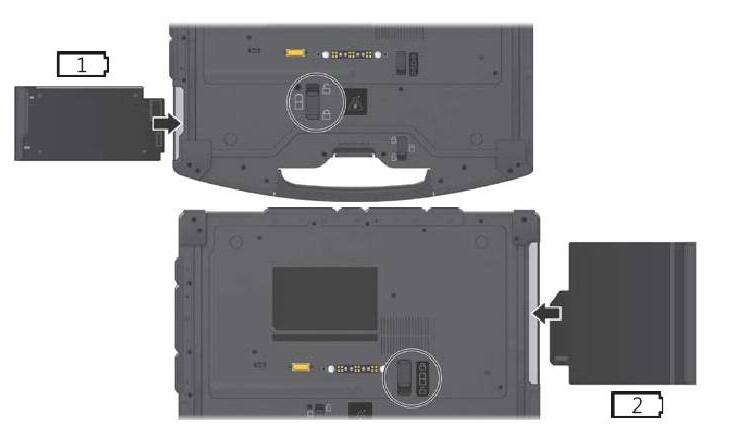


评论
发表评论